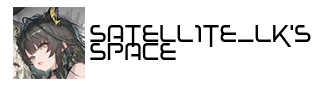php的三种从文件随机抽取一行输出实现方法
最近在做随机抽取一个bv号来实现网页随机出现一个b站视频的功能,需要“从文件中读取随机的一行bv号”,于是就想到了三种实现的方法。
第一个想到的也是最简单最粗暴的方法:读取所有内容抽一个,代码如下:
$filename = 'bv.txt';
$lines = file($filename, FILE_IGNORE_NEW_LINES | FILE_SKIP_EMPTY_LINES); //此处为deepseek优化
if ($lines === false) {
die("无法读取: $filename");
}
if (empty($lines)) {
die("空文件");
}
$randomLine = $lines[array_rand($lines)];
// output
echo $randomLine;显然,这样就面临一个问题:当bv.txt足够大的时候会内存爆炸。
尽管实际上的bv.txt到不了那种地步,但我忍不了浪费的内存,因为我的机器只有可怜的2G运存,还是电视盒子里的LDDR。
那么就有了第二中方法:二次遍历。
思路是第一次读取多少行,第二次从1-最后一行中rand出一个数字并读取。
【注:此处直接让Deepseek生成,我实在是懒得写了】
<?php
function getRandomLine($filename) {
// 第一次遍历:统计行数
$lineCount = 0;
$handle = fopen($filename, "r");
while (!feof($handle)) {
fgets($handle);
$lineCount++;
}
// 如果文件为空
if ($lineCount === 0) {
fclose($handle);
return null;
}
// 生成随机行号
$randomLine = mt_rand(0, $lineCount - 1);
// 第二次遍历:定位到随机行
rewind($handle);
$currentLine = 0;
while (!feof($handle) {
$line = fgets($handle);
if ($currentLine === $randomLine) {
fclose($handle);
return trim($line);
}
$currentLine++;
}
fclose($handle);
return null;
}
// 使用示例
$randomLine = getRandomLine('large_file.txt');
echo "随机行: " . $randomLine;
?>那能否减少遍历次数呢?一次遍历?
显然是有的。
<?php
function getRandomLineOptimized($filename) {
$handle = @fopen($filename, "r");
if (!$handle) return null;
$randomLine = null;
$lineCount = 0;
while (!feof($handle)) {
$line = fgets($handle);
if ($line === false) continue;
$lineCount++;
// 1/$lineCount 的概率替换当前保留的行
if (mt_rand(1, $lineCount) === 1) {
$randomLine = trim($line);
}
}
fclose($handle);
return $randomLine;
}
// 使用示例
$randomLine = getRandomLineOptimized('huge_file.txt');
echo "随机行: " . $randomLine;
?>